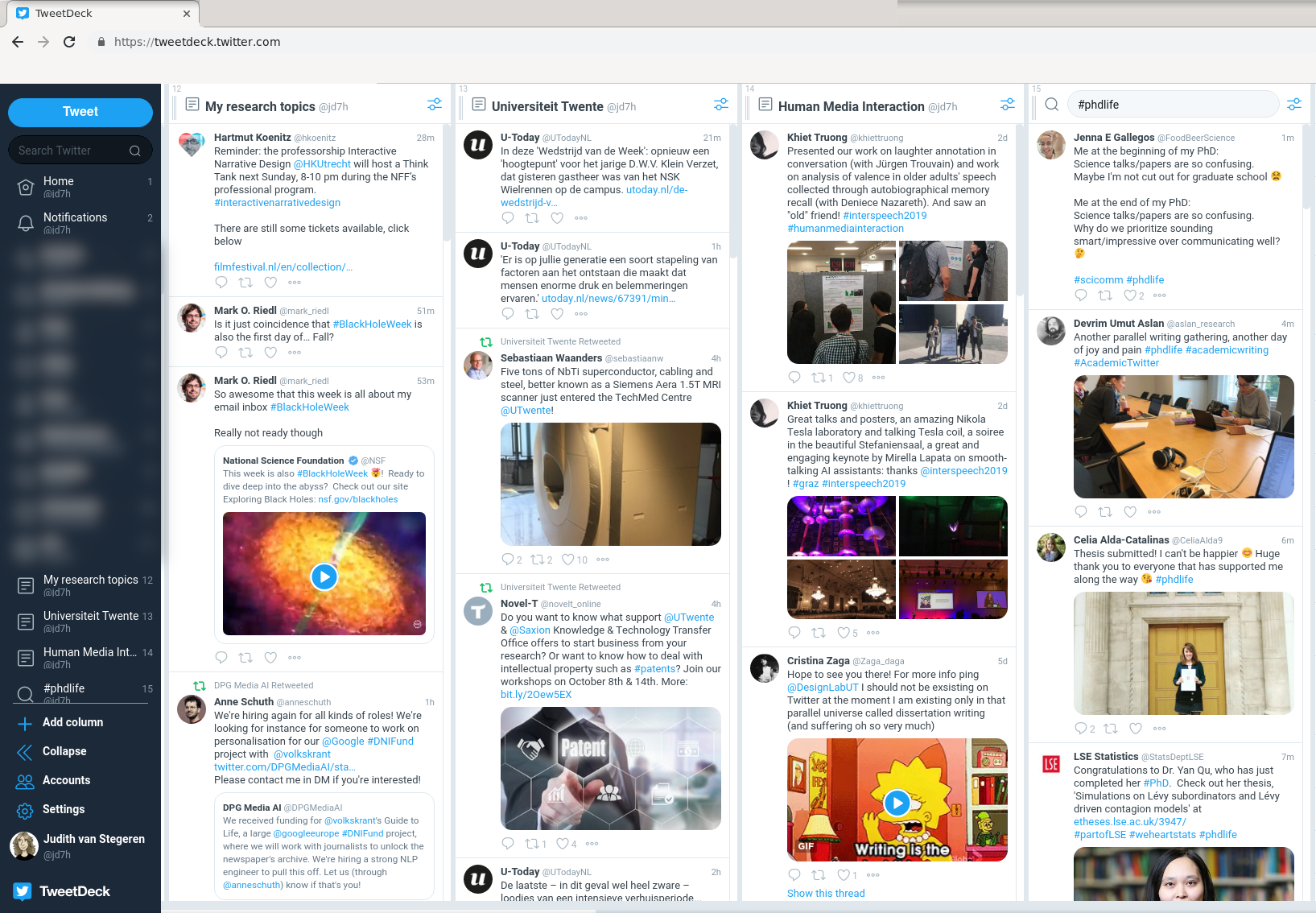Twitter guide for researchers
In this blogpost I want to explain how I use Twitter, and how social media is helping me with my research.
This blogpost is meant for researchers that either already have an account at Twitter or want to start using it. Throughout this post, I do assume you are already familiar with how Twitter works. If you're not, read the documentation in the Twitter help center or just create an account, dive in and learn it by doing. ;)
How I use Twitter
I mostly use Twitter for these three things:
- getting news about my research field when I am not at a conference
- networking with other people: researchers, artists, industry people and companies.
- communicating with others when I’m attending a conference
I use Tweetdeck combined with Twitter lists to manage streams for different accounts and topics.
“A list is a curated group of Twitter accounts. You can create your own lists or subscribe to lists created by others. Viewing a list timeline will show you a stream of Tweets from only the accounts on that list.” Twitter help: lists
“TweetDeck offers a more convenient Twitter experience by letting you view multiple timelines in one easy interface.” Twitter help: Tweetdeck
Using Tweetdeck and lists has the added bonus that I can separate my work-Twitter from my personal Twitter. I only read my work-related streams during working hours and read my personal timeline in my free time. :)
Here’s an example of my Tweetdeck streams, one for my research topics, one for my university and one for my department. On the right, there is a column with tweets with the hashtag #phdlife.
Getting news about my research field
I have two main lists for work: one with members of my research department and one with people who regularly post things that are relevant to my research.
Building the first list is fairly straightforward: you ask colleagues whether they’re on Twitter, add them to the list, and then take a look at their followers/following lists. You should be able to find most of your colleagues by walking their social network graph.
The list for your research topics is harder to build. The key is to build this list organically. It doesn’t have to be perfect the first time.
You can grow it over time by combining these strategies:
-
Try to find the relevant hashtags for your research field(s). In my case, that meant scrolling through the search results for #NLP, #NLG, #NLProc, #PCG, #procgen, etc. Some hashtags, such as #NLP, are mainly used for marketing, which means they can be ignored. On the other hand, #NLProc is a hashtag that is popular with the natural language processing academic community. Twitter accounts that use #NLproc might tweet stuff that I find interesting can be added to the Twitter list.
-
Look at the Twitter accounts that mention (or follow) the conferences you plan to attend. So far, this is my best source of list members. The majority of the members in my “research topics” lists are people that have attended CLIN (NLP), iNLG (NLG), ICCC (computational creativity), FDG (games) and COG (games). I noticed that important conference dates are shared earlier on Twitter than via the regular SIG mailinglists, which I find very handy.
-
Whenever you really enjoy the work (talk, publications, code, datasets) of a particular researcher, do a quick check to see if they are on Twitter. If they tweet about their research, add them to your list. Don’t add people to the list just because they work in your field and have a Twitter account. Some people just like sharing pictures of their dog or vacations. That’s a fine use of Twitter, but their messages shouldn’t end up in your carefully curated work stream.
Every now and again, go over your list and see if you should change anything.
I tend to read the tweets in this list whenever I’m at work and want to know what is happening in my research field. Sometimes I read the tweet stream daily, sometimes only once a week. Don’t worry about missing a few tweets. As your list grows, it becomes harder to keep up with the entire tweet history. Consider the twitter list a way to get quick updates on the “general feeling” of the field.
Networking with other researchers
Every now and then I come across work (a paper, a game, a blogpost) that I really like, or that has a special connection with my own work. At moments like that I like see if the author is on Twitter. If yes, I go over to their profile, introduce myself and remark on the overlap between our work. I can ask questions about papers I’ve read, ask for preprints of new work, ask about conferences they’re attending, or propose a collaboration. Twitter is perfect for meeting new people this way. It’s basically a never-ending, informal, digital conference.
It depends on your field how many of your peers are on Twitter as well. Don’t get discouraged if you can’t find the right people right away. If you start tweeting about your own work and interests, the right people might find you instead!
Bonus: moral support
Twitter is also a great place to discuss academic life in general. Use these hashtags to talk to other academics: #askacademia, #academia, #phdlife and #phdchat.
Using Twitter during conferences
At the very least, I follow the conference hashtag(s) (there’s often more than one!) in a special column in Tweetdeck. I create this stream by making a special column for the query "conferencename OR @officialconferenceaccount OR hashtag1 OR hashtag2". The advantage of Tweetdeck is that the column refreshes itself in realtime, so you get an ongoing livestream of messages.
In the special conference stream, I can see what’s going on in the “hallway track”, what’s happening in the different parallel sessions, and whether there are people interested in grabbing a drink and talking about specific topics. During the conference, the organisers sometimes post important schedule updates and announcements at the official Twitter account, if they have a good communications/social media chair. Conference participants can use the conference hashtag to ask questions and organise meet-ups. Discussions on Twitter often range from the contents of talks to directions and the best place to get coffee in town.
Live-tweeting talks
Sometimes I like to live-tweet during a conference. Live-tweeting can come in many different forms. Most often it means writing a small summary of a talk, sharing a picture of particular good slides, or sharing a link to papers or resources that the presenter mentions.
When there is already sufficient coverage of the talk itself, I prefer to focus on the meta-matters. In this sense, live-tweeting can also be: mentioning similar or related work; contrasting the research method to other approaches, recording particularly good oneliners or jokes, making pictures of interesting visuals, video-recording a live-demo, tweeting a question or commenting on the state of the field.
I’ve made quite a few friends by live-tweeting, and can recommend it wholeheartedly. It can take some effort, as you have to listen to the talks and jot down the interesting points (either as notes or directly as tweets) and curate your tweets and photos at the same time. However, I find that this heightened concentration helps me digest the contents of the talks better. Plus the tweets can serve as the basis for my elaborate conference reports.
"Ok, that's all very well, but what should I post on Twitter? How do I get people to notice me?"
It might be clear from this guide that I mostly use Twitter as a source of information. It is perfectly fine to just lurk on Twitter and not post many tweets yourself. However, if you would like to build a research-themed account on Twitter, here are some ideas for what you could post:
- conference Call For Papers deadlines
- conference dates & locations
- announcements whenever you publish a new article or paper, preferably with some keywords and a link to the full text (if possible) and maybe a short summary.
- links to published opensource software, printables, datasets and other research outputs that might be useful for other people
- information about events that you will be attending
- information about events that you would like to attend (this lets other people know that livetweeting is appreciated)
- links to newspaper articles and popular science articles about your research field
- comments on newspaper articles and popular science articles about your research field
- links to other people's blogposts, papers, tools, etc. that you appreciate
- relevant job openings at your department
- relevant job openings at other universities
- searching for research participants
- asking and answering questions about your research field
- academic memes
- pictures of your lab, your office, demo sessions, conference visits, your colleagues, how you work, etc.
And, paraphrasing the words of blogger Julia Evans:
- anything you wish you knew an hour/a day/a week/a month/a year ago.
About popularity
Some people like to measure the success of their Twitter usage by looking at Twitter's popularity metrics, such as the number of people that follow you on Twitter. Personally, I don't care much about the number of followers I have. I have been using Twitter since my bachelor studies and the number of followers has grown organically over years -- although I have noticed a sharp increase after every live-tweeted conference. I advice you to not care too much about social media metrics. It's most important to (1) have fun (2) make Twitter work FOR you.
All metrics in academia should be taken with a grain of salt, for the reason mentioned in this tweet:
Hi! I'm a researcher! It's taken me a month to write down my research plans for the coming two years. That plan is 1936 words long.
— Judith van Stegeren (@jd7h) October 16, 2019
Apparently, my writing speed is 64 words/day.
Thankfully, we all know that "words written" is a meaningless measure of scientific productivity. https://t.co/3xIx5AfWw0
I hope this guide gives you ideas about how you can wield Twitter as a powerful tool (sorry, I've been watching too much Critical Role) in your research practice. If you have any questions or tips, leave a comment below or talk to me on Twitter!
Thanks to Christoph Salge and Khiet Truong for giving feedback on this guide.